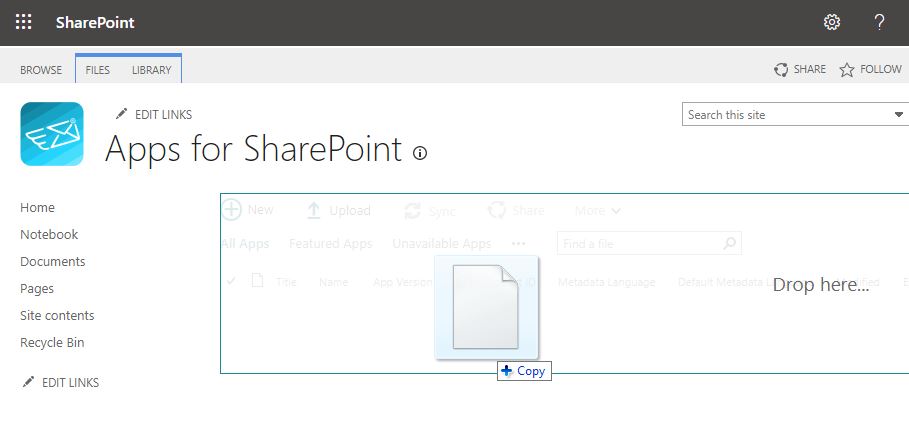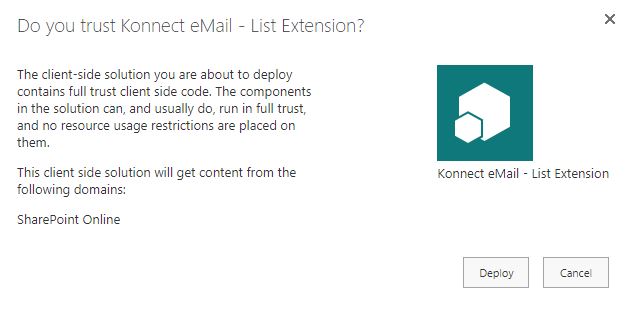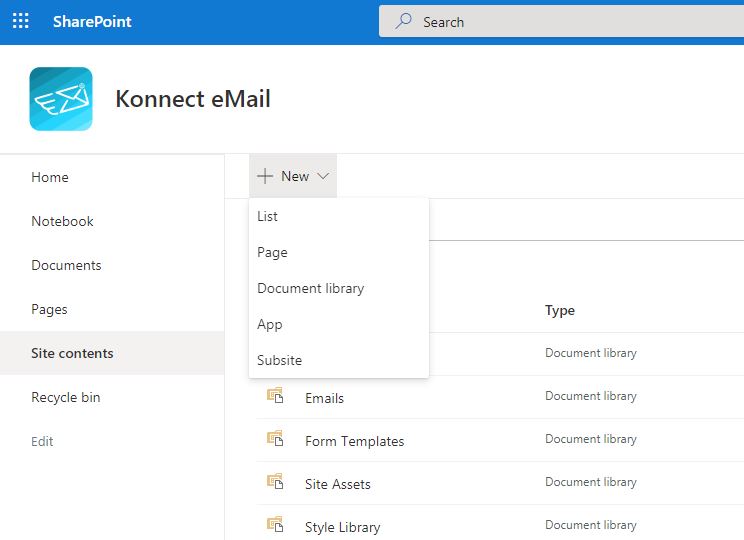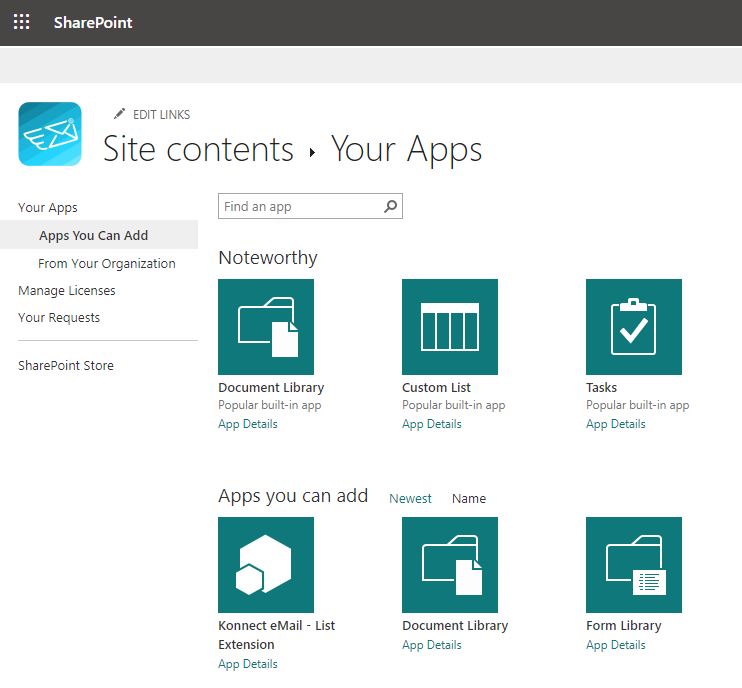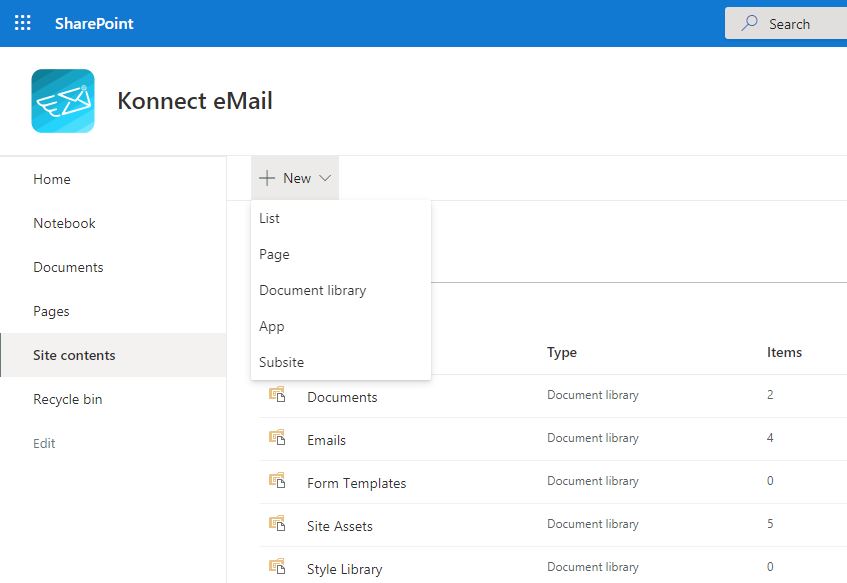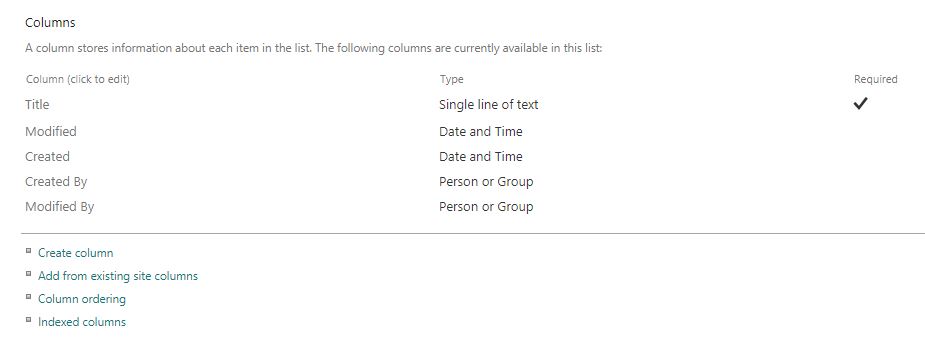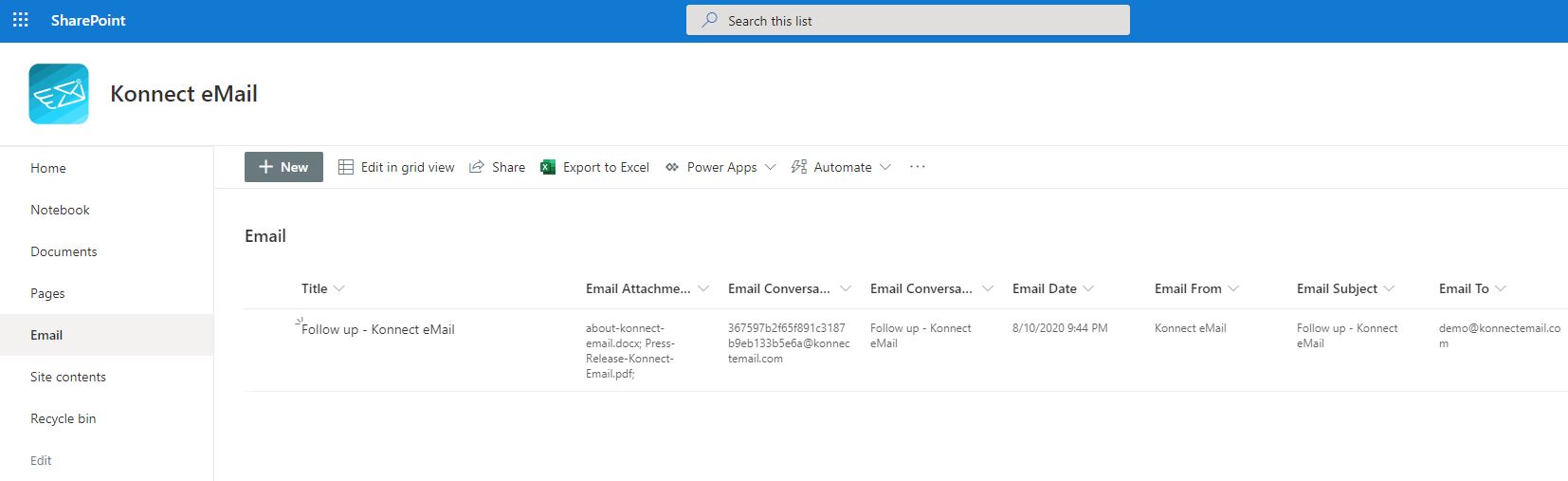Install Konnect eMail Extension App (SPFx) – SharePoint Online
Install Konnect eMail Extension for SharePoint Online
Konnect eMail Extension is available as a SPFx App for SharePoint Online. This app extends the functionality of the Konnect eMail parser app by providing users the ability to “Drag and Drop” emails and attachments to SharePoint List while extracting the email metadata.
Note:
- You must install the Konnect eMail Parser app before installing this extension app.
Step I – Add Konnect eMail Extension App to SharePoint App Catalog
- Navigate to “Apps for SharePoint” in the “App Catalog” site collection. If you do not have an App Catalog setup, please follow the steps here to provision one. Add/Upload the Konnect eMail Extension App to the App Catalog.
- When prompted click “Deploy” to proceed with install.
Step III – Create List and Add Site Columns to it
- Navigate to “Site Contents” of the target site and create a “New” “List” and give it a name.
- Navigate to “List Settings“; under Columns group click on “Add from existing site columns“.
- Select “Konnect eMail Fields” from the “Select site columns from” drop down. Select all columns, click “Add” and hit “OK“.
- Drag & Drop an email (.msg file) to this List to test.