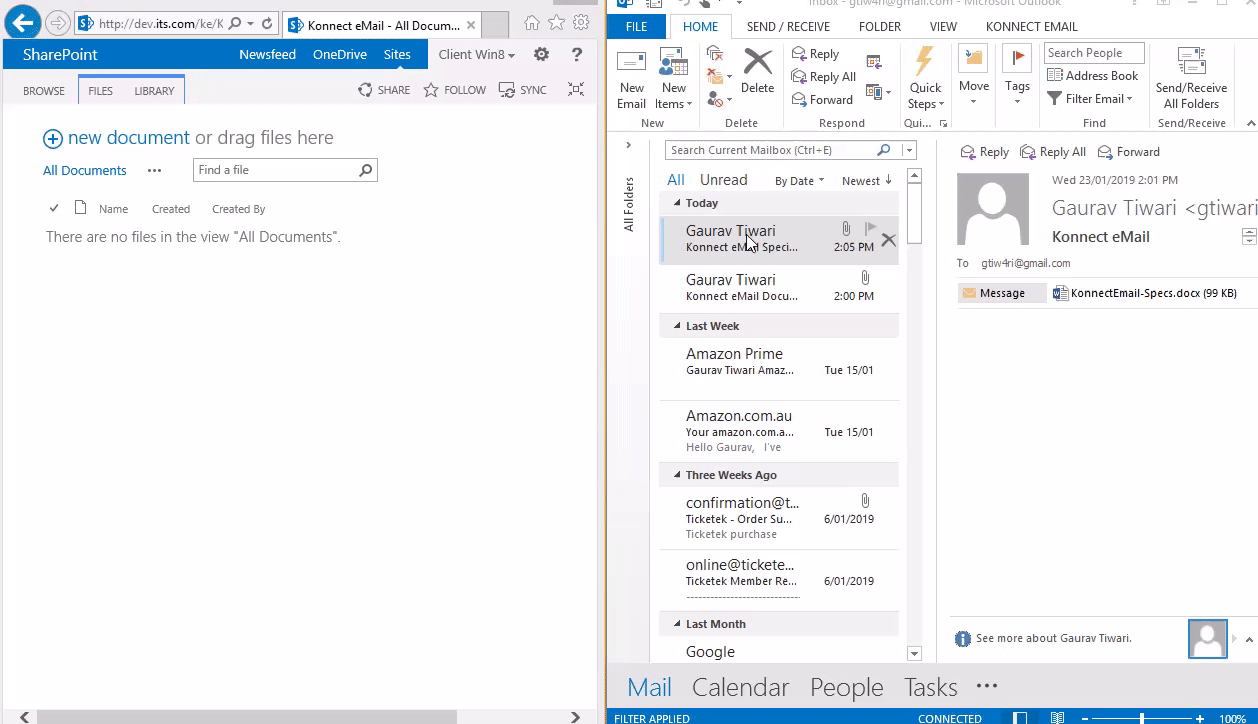Drag & Drop Outlook Add-In
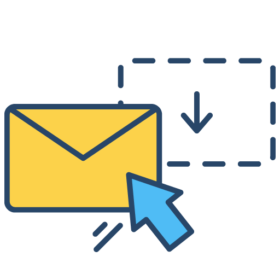
Drag & drop emails from Outlook to SharePoint, Microsoft Teams & Other Web Applications
This Drag & Drop Outlook Add-In enables the users to Drag and Drop email, email attachment and calendar invites from Outlook to SharePoint, Microsoft Teams and other Web Applications like Salesforce, Onedrive, Dropbox, Zoho, Onenote, Evernote, Atlassian Jira. This allows for a better end user experience by enabling a consistent experience across Windows file system and Outlook.
This Outlook to SharePoint connector enables the end user to drag and drop single and multiple emails and attachments from Outlook to a SharePoint document library or Microsoft Teams. Along with emails; the users can also drag and drop multiple email attachment and Calendar events to SharePoint and O365.
Try Konnect eMail for 7 days
Increase User Adoption & ROI
An Outlook Add-In that enables you to drag and drop email (.msg files) from Outlook to SharePoint, Microsoft Teams and any other web application (that supports drag and drop) in literally one swift mouse movement – just like you do with files on your computer.
Do More with Konnect eMail
- Drag and drop emails and attachments from Outlook to SharePoint or Microsoft Teams
- Saves time to browse to the correct location from the open file dialog
- Drag multiple emails and attachments at once
- Drag and drop just an attachment from an email in Outlook to SharePoint or Microsoft Teams
- Conveniently simulates the already learned drag and drop convention
- Opening the File Browser can usually disorient the user, as they have to relocate the file again
- With drag and drop users are saving 3 extra steps and a ton of clicking around

Productivity, Efficiency and Habits
The most common way to move data around your computer is via drag and drop. Every user has used this practice in their day to day interaction with a PC. However this is not possible when it comes to moving emails between Outlook and SharePoint or Microsoft Teams. The Drag & Drop Outlook Add-In adds this functionality to Outlook which is not otherwise provided out-of-box.
With drag and drop users never get anxious of what is going to happen. As it simply involves dragging an email from Outlook to SharePoint/Microsoft Teams, users can clearly see how the data actually transfers. It is smartly engineered to enable the user to be highly efficient without learning a new tool.
You simply drag one or more emails, calendar event or attachments from your Outlook application to SharePoint, and you are done! This Add-In is particularly helpful when you need to save multiple emails (.msg files) or multiple attachments to SharePoint. Instead of saving each email manually, you simply drop a bunch of emails into any web application and avoid routine work.
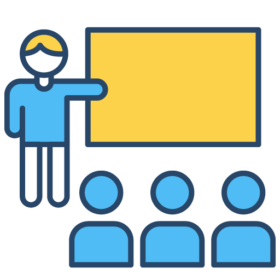
Konnect eMail’s Features
- Drag & Drop Outlook Add-In does not modify emails saved in Outlook
- Drag & Drop Outlook Add-In does not create temporary files in Windows
- Each email is saved with the same name which contains the unique ID of the message this avoids duplication while the drag and drop operation between Outlook and SharePoint / O365 and other Web Applications
- Written in C++ making it 3 times faster to load and run when opening Outlook
- Lightweight application with a small installer file
Need More Information / Get a Quote
Compatibility
Supported with all versions of Outlook 2010 / 2013 / 2016 | current major web browsers that support drag and drop | SharePoint 2013 / 2016 / Office 365 and Microsoft Teams | other web application like Salesforce, Onedrive, Dropbox, Zoho, Onenote, Evernote, Atlassian and other apps that support drag and drop | current Windows Operating Systems 7/8/10 running on 32-bit and 64-bit architecture.