Drag and Drop to Save Emails to SharePoint, Teams & Onedrive
Make Outlook your central location for information management across Microsoft 365
Konnect eMail
Delivering Outlook to SharePoint & Microsoft 365 integration for Record and Email Management and Compliance
Konnect eMail provides tools to save emails and attachments to SharePoint, OneDrive & Microsoft Teams while capturing email metadata for classification and records management. Delivering a complete email management solution for SharePoint & Microsoft 365.
Assisting organisations and government agencies in meeting their Record and Information regulatory requirements and supporting Compliance program initiatives. Our product increases user adoption of SharePoint, provides visibility, saves time, improves productivity and makes records identifiable. It surfaces your organisation’s entire Microsoft 365 environment within Outlook itself
Products
Konnect eMail Central
Outlook Add-In
This Add-In integrates Outlook to SharePoint, Teams & Onedrive. It creates a convenient sidebar within Outlook to save, search, classify and share content, improving records management, collaboration and greater connectivity of Microsoft 365.
Konnect Email Parser
SharePoint Add-In
The SharePoint Email Parser App extracts crucial email header information i.e. email date, sender, recipient, subject, attachment information etc. and adds it as metadata on SharePoint for email classification and enhanced searching and filtering capabilities.
Konnect Drag & Drop
Outlook Add-In
This Drag & Drop Outlook Add-In allows the users to save emails and attachments directly from Outlook to a web browser based application like M365, SharePoint, Microsoft Teams, Onedrive, Dropbox, Jira, Confluence etc. with user defined naming convention.
Features
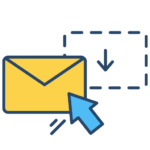
Save Emails and Attachments
Drag & Drop to save emails and attachments to SharePoint, Microsoft Teams & OneDrive

Attach SharePoint Files to Email
Share a document link OR attach SharePoint documents to an Outlook Email

Email Metadata on SharePoint
Extract email properties and add them as metadata against SharePoint fields

Search, Filter, Edit and View
Browse, view, edit, filter & search for SharePoint content all within Outlook

Complete Email Management
Meet records compliance by having email metadata captured when saving emails to SharePoint

Seamless & Intuitive
Save emails and work seamlessly between SharePoint and Outlook
Try Konnect eMail for 7 days
Compatibility
Web Browsers
Drag and Drop emails, attachments and calendar events from Outlook to all modern web browsers.
Tested on: Internet Explorer 10/11, Chrome, Mozilla Firefox, Safari
Microsoft Outlook
Konnect eMail Outlook Add-In is compatible with all current and previous versions of Microsoft Outlook.
Tested on: Outlook 2007, Outlook 2010, Outlook 2013, Outlook 2016, Outlook 2019
SharePoint & Office 365
Konnect eMail’s SharePoint solution is available for all versions of SharePoint Server and O365/SharePoint Online
Tested on: SharePoint 2010/2013/2016, Office 365 & SharePoint Online, Microsoft Teams, Other Web Applications i.e. Salesforce, Onedrive, Atlassian, Onenote











